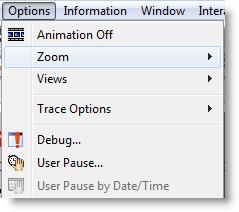
You are here: Running the Model > Run-Time Menus & Controls > Run-Time Options Menu
The run-time Options menu has several selections that allow you to interact with the simulation while the model is running. These options are described in the following pages.
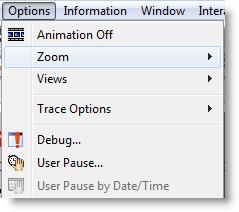
Animation Off/On Turns the animation on or off. Off greatly speeds up the simulation. Animation speed may also be set with the ANIMATE statement. (See Animate for information).
Zoom Zooms in or out on the animation.
Views Allows you to select a view, which you have defined while building the model. This option is only available if you have previously defined a view.
Trace Options Lists events as they happen during a simulation. This listing may be Step by Step, Continuous, or Filtered.
Debug Brings up the Debugger Options Dialog box for debugging the model.
User Pause Allows the user to enter a simulation clock time for the simulation to pause.
User Pause by Date/Time Allows the user to enter a calendar date and simulation clock time for the simulation to pause. This option is only available if you chose "Calendar Date" as the Run Length in the Simulation Options dialog.